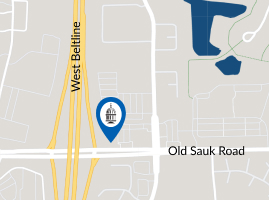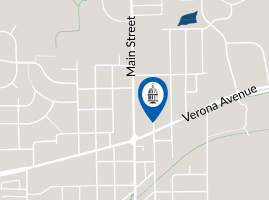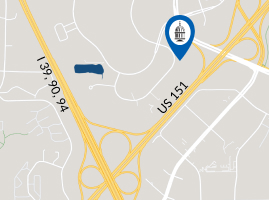SecureNow – Security Update Coming January 16th.
Security and protection are vital features when it comes to banking.
On January 16th, Capitol Bank will be launching a new security feature that will integrate stronger cybersecurity protections to detect fraud, while still providing a positive online banking experience.
Every time you log into personal online banking, the new security feature will not only confirm your credentials but also the device you are using. If the system detects a new device or suspicious activity, you may be asked to further verify your identity via a one-time passcode sent to your phone. Given the importance of cybersecurity, this new feature will be mandatory for all personal online banking users.
Simple Set Up:
For future identity verifications, all you need is a phone number. Starting January 16th, when you log into your personal online banking account through our website or mobile banking app, you will be asked to set up your phone number and choose your preferred delivery method – text message or phone call.
If you chose to enroll your phone number to receive text messages, you will then receive a text message confirming that Capitol Bank verification codes have been activated.
If you chose to enroll your phone number to receive phone calls, you will not receive a confirmation message.
How this feature will work in the future:
This new security feature will replace the security challenge questions and will only be activated if it detects a login attempt that falls outside of how you typically login.
When this happens, you will be prompted to enter a one-time passcode during log in. The passcode will be sent to the phone number you set up using your preferred delivery method. Simply enter the passcode to complete your log in.
Capitol Bank is continuously looking ways to improve the security of our online services. Questions? Please contact us at 608-836-1616 or stop into any of our locations.
Frequently Asked Questions
Am I required to set this up?
Yes, your enrollment in this new security process is required.
Is this replacing the current Security Challenge Questions?
Yes, this security process will replace the current security challenge questions because this extra layer is deemed to be more secure.
How will this feature work in the future?
Once set up, this security feature will only be activated if it detects a login attempt that falls outside of how you typically log in. When this happens, you will be prompted to enter a one-time passcode during login. The passcode will be sent to the phone number you set up using your preferred delivery method. Simply enter the passcode to complete your login.
Will this affect the mobile banking app?
Yes, the same new security set up and process will apply to logging in via the Capitol Bank mobile banking app.
Can I change my verification phone number from the mobile banking app once enrolled?
No. You must log into personal online banking via www.capitol.bank to update your verification phone number. Or, call us at 608-836-1616 and our team will be happy to assist you.
Is there a cost?
No. There is no cost to you for this additional protection. It is part of our ongoing commitment to keeping our account holders and their accounts safe and secure.